How it works
This page explains how the app works. There are two major functionalities:
1. Ask & Answer (The Classic Way)
Just like you'd expect from a good old Q&A site:
- Got a question? Post it.
- Got knowledge? Share it.
Each question can be tagged, searched, upvoted, and discussed. No rush, no pressure — just thoughtful, human-to-human exchange.
2. Live Help / Real-Time Discussion
Sometimes typing isn’t enough — and you just want to talk. That’s where Live Help comes in.
Step 1: Request Help
Once you're logged in, you’ll see a "Get Live Help" button.
Click it, and you’ll get a short form where you can:
- Add a title for your request
- Write a short description
- Select relevant tags (e.g. "JavaScript", "C++", "Python", etc.)
 Image 1 – Live help request form
Image 1 – Live help request formOnce submitted, your request becomes visible to other users who might be able to help.
Step 2: Others See Your Request
Everyone online can see a list of current live-help requests in the Live Help section.
 Image 2 – Pending request shown in the list
Image 2 – Pending request shown in the listStep 3: Someone Responds
When someone clicks the green phone icon, a dialog appears showing the request details.
If they decide they’re a good match and want to help, they click the Assist button.
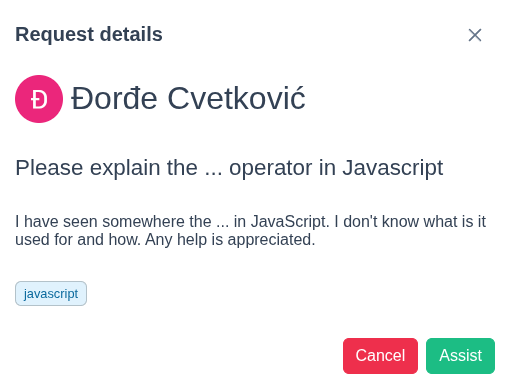 Image 3 – Request details with Assist option
Image 3 – Request details with Assist optionStep 4: Enjoy the Conversation
Once they click Assist, both users are redirected to a Live Help Room.
A video call is automatically started, and there's also a chat panel — plus the option to share your screen.
It’s like jumping on a quick call with a helpful stranger… except it’s built into Askizo, and designed to be simple, respectful, and human.
And that's it!
Whether you're dropping a question or jumping into a live call, Askizo is here to keep curiosity flowing and people connected. Dive in — and don't be shy!